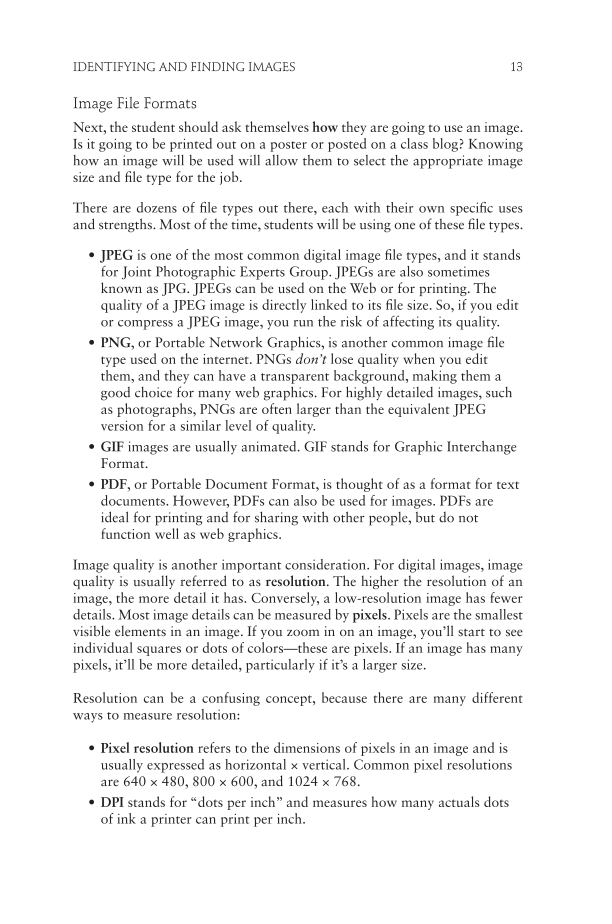Identifying and Finding Images 13 Image File Formats Next, the student should ask themselves how they are going to use an image. Is it going to be printed out on a poster or posted on a class blog? Knowing how an image will be used will allow them to select the appropriate image size and file type for the job. There are dozens of file types out there, each with their own specific uses and strengths. Most of the time, students will be using one of these file types. • JPEG is one of the most common digital image file types, and it stands for Joint Photographic Experts Group. JPEGs are also sometimes known as JPG. JPEGs can be used on the Web or for printing. The quality of a JPEG image is directly linked to its file size. So, if you edit or compress a JPEG image, you run the risk of affecting its quality. • PNG, or Portable Network Graphics, is another common image file type used on the internet. PNGs don’t lose quality when you edit them, and they can have a transparent background, making them a good choice for many web graphics. For highly detailed images, such as photographs, PNGs are often larger than the equivalent JPEG version for a similar level of quality. • GIF images are usually animated. GIF stands for Graphic Interchange Format. • PDF, or Portable Document Format, is thought of as a format for text documents. However, PDFs can also be used for images. PDFs are ideal for printing and for sharing with other people, but do not function well as web graphics. Image quality is another important consideration. For digital images, image quality is usually referred to as resolution. The higher the resolution of an image, the more detail it has. Conversely, a low-resolution image has fewer details. Most image details can be measured by pixels. Pixels are the smallest visible elements in an image. If you zoom in on an image, you’ll start to see individual squares or dots of colors—these are pixels. If an image has many pixels, it’ll be more detailed, particularly if it’s a larger size. Resolution can be a confusing concept, because there are many different ways to measure resolution: • Pixel resolution refers to the dimensions of pixels in an image and is usually expressed as horizontal × vertical. Common pixel resolutions are 640 × 480, 800 × 600, and 1024 × 768. • DPI stands for “dots per inch” and measures how many actuals dots of ink a printer can print per inch.
Document Details My Account Print multiple pages
Print
You have printed 0 times in the last 24 hours.
Your print count will reset on at .
You may print 0 more time(s) before then.
You may print a maximum of 0 pages at a time.