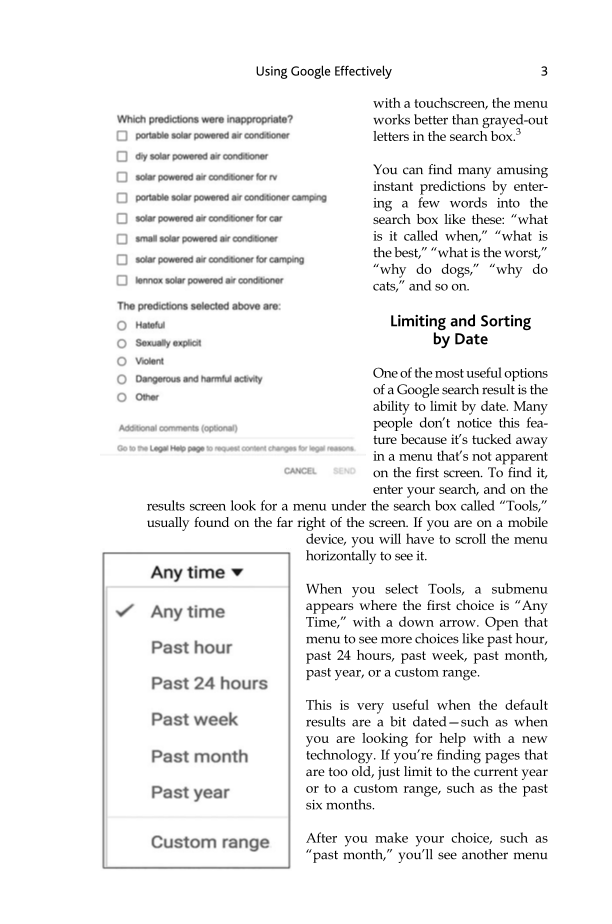with a touchscreen, the menu works better than grayed-out letters in the search box.3 You can find many amusing instant predictions by enter- ing a few words into the search box like these: “what is it called when,” “what is the best,” “what is the worst,” “why do dogs,” “why do cats,” and so on. Limiting and Sorting by Date Oneofthemostusefuloptions of a Google search result is the ability to limit by date. Many people don’t notice this fea- ture because it’s tucked away in a menu that’s not apparent on the first screen. To find it, enter your search, and on the results screen look for a menu under the search box called “Tools,” usually found on the far right of the screen. If you are on a mobile device, you will have to scroll the menu horizontally to see it. When you select Tools, a submenu appears where the first choice is “Any Time,” with a down arrow. Open that menu to see more choices like past hour, past 24 hours, past week, past month, past year, or a custom range. This is very useful when the default results are a bit dated—such as when you are looking for help with a new technology. If you’re finding pages that are too old, just limit to the current year or to a custom range, such as the past six months. After you make your choice, such as “past month,” you’ll see another menu Using Google Effectively 3
Document Details My Account Print multiple pages
Print
You have printed 0 times in the last 24 hours.
Your print count will reset on at .
You may print 0 more time(s) before then.
You may print a maximum of 0 pages at a time.